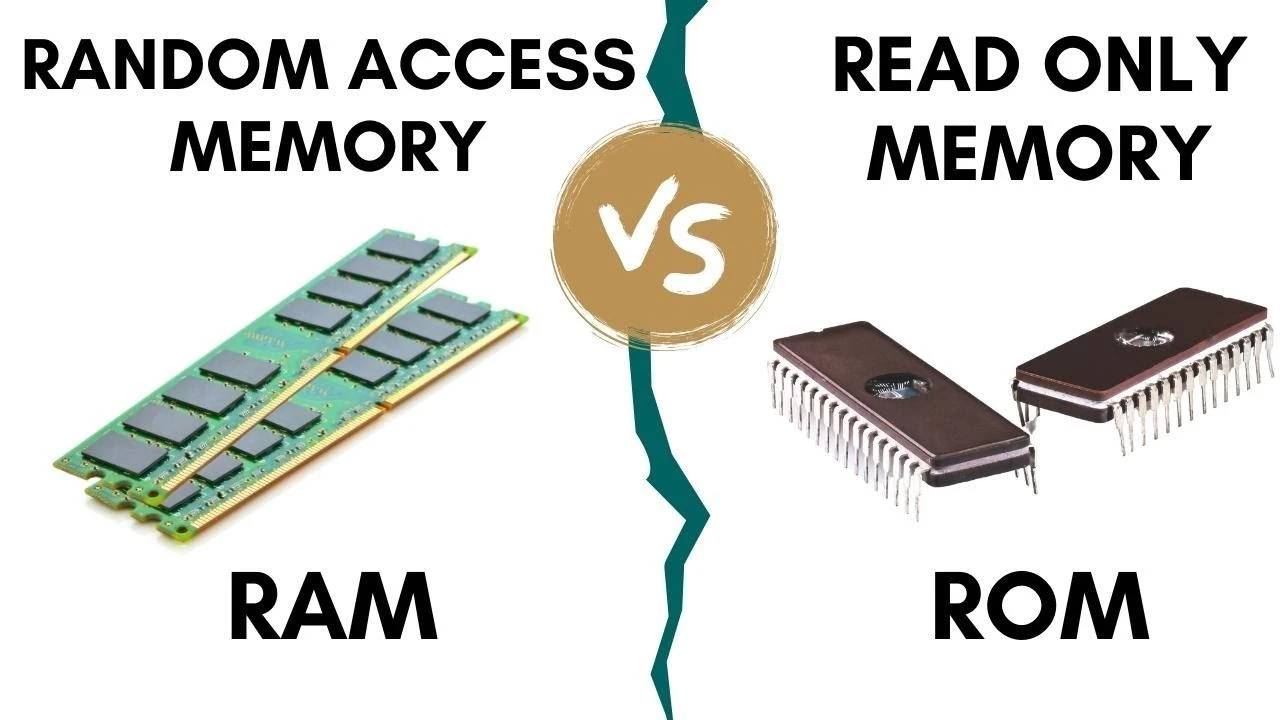RAM (Random Access Memory) and ROM (Read-Only Memory) are two fundamental types of computer memory. Memory is one of the important parts of the computer which stores the data and information on a temporary or permanent basis. Memory in the computer is divided into two categories primary and secondary. Primary memory is computer memory which is accessed by the Preprocessor. Such primary memory is-
- Random Access Memory (RAM)
- Read Only Memory (ROM)
RAM (Random Access Memory)
RAM (Random Access Memory) is a memory that temporarily stores data in digital devices such as computers and smartphones. It acts as a “work area” and holds the data needed by applications and operating systems (OS) for quick access. RAM is a volatile memory that loses information when the power is turned off, so it is used for temporary data retention. Well, this memory type has quick access by the CPU (Central Processing Unit). It allows the CPU to read and write data rapidly, providing fast access to programs and data during the computer’s operation.
Structure: RAM contains memory cells which are arranged in the grid-like structure. Each cell stores a bit of data in the form of 0 or 1. These cells are organised into rows and columns. In which, each row and column has an address that the CPU uses to access specific data stored in RAM. There are two types of RAM too- DRAM (Dynamic RAM) and SRAM (Static RAM). DRAM is the most common type of RAM, which is highly used in modern computers. In addition, they are cheaper to manufacture but require refreshing to maintain data integrity. Whereas, SRAM is faster and more expensive than DRAM.
Usage: RAM is used by the computer’s operating system (OS) to store data temporarily while the computer is running, like program instructions, application data, and user files that users need to access quickly by the CPU. The amount of RAM directly affects the performance. More RAM is a sign of better performance by better multitasking capabilities and faster program execution.
ROM (Read-Only Memory)
ROM is an abbreviation for Read Only Memory, which is read-only memory. ROM has the property that the stored data does not disappear even if the power is turned off. It is non-volatile memory, which means it stores the data permanently and cannot be easily modified or overwritten. ROM works on the firmware or pre-programmed instructions that start when booting up the computer and initialising hardware components.
Structure: ROM has semiconductor chips which contain memory cells that are programmed during the manufacturing process and cannot be altered or erased by the user cells that are programmed during the manufacturing process and cannot be altered or erased by the user. These memory cells store the data using a combination of electrical charges or physical alterations. It doesn’t work like 0 and 1 like RAM. There are several types of ROM, which are used according to the need. Mask ROM, EPROM (Erasable Programmable Read-Only Memory), EEPROM (Electrically Erasable Programmable Read-Only Memory), Flash Memory, etc.
Usage: ROM is used to store firmware, bootloader code, BIOS settings, and other essential system software. It is required when initialising hardware components and starting up the computer. They are highly used in embedded systems, such as microcontrollers and IoT (Internet of Things) devices to store the program code or other required configuration data.
Key Differences Between ROM & RAM
- Purpose and Function: ROM is intended to hold data permanently and often includes the essential software needed to boot and operate the device. RAM, on the other hand, stores data from presently executing programmes in temporary working memory.
- Volatility: Volatility is a key distinction between RAM and ROM. RAM needs to be reloaded with the required data each time the device is turned on, whereas ROM keeps its content even after the device is shut off.
- Speed: RAM often operates quicker than ROM. This is due to RAM’s ability to provide fast access to data, which enables the CPU to operate more effectively and enhances system performance overall.
- Ability: Since RAM is meant to hold only the data required for the operations at hand, it often has a lesser capacity than ROM. Since ROM is a long-term memory, it often has more storage space.
- Data Accessibility: RAM allows random access to data, which means memory cells can be accessed directly and quickly by the CPU. Where ROM works for sequential access to data. ROM is read sequentially from memory rather than randomly accessed.
- Data Modification: RAM allows the read and write of data which makes it suitable for temporary data storage and manipulation during the computer’s operation. ROM is only read-only memory. It cannot be easily modified or overwritten by the user. It is a kind of permanent data.
- Usage: RAM is used for temporary data storage in the computer. Hence, it is used in the program execution, application data, and user files. Whereas ROM is used for permanent data storage in the computer, Hence, it is used in the firmware, bootloader code, BIOS settings, etc.
| RAM (Random Access Memory) | ROM (Read-Only Memory) | |
|---|---|---|
| Definition | Volatile memory used for temporary data storage and quick access. | Non-volatile memory used for permanent data storage. |
| Data Storage | Stores data temporarily while the computer is running. | Stores data permanently, even when the computer is off. |
| Volatility | Volatile; data is lost when power is turned off. | Non-volatile; data is retained without power. |
| Read/Write | Read/write memory; data can be both read from and written to. | Primarily read-only; data is written during manufacturing and not typically modified. |
| Speed | Generally faster, providing quick access to data. | Slower compared to RAM, as it is not meant for frequent changes. |
| Usage | Used by the CPU to store and quickly access data and instructions. | Used to store firmware and system software (e.g., BIOS). |
| Capacity | Typically ranges from 4 GB to 64 GB or more in modern systems. | Typically ranges from 1 MB to 128 MB in modern systems. |
| Types | – DRAM (Dynamic RAM): Needs refreshing (e.g., DDR4, DDR5) – SRAM (Static RAM): Faster, does not need refreshing – LPDDR (Low Power DDR) | – ROM (Read-Only Memory) – PROM (Programmable ROM) – EPROM (Erasable Programmable ROM) – EEPROM (Electrically Erasable Programmable ROM) – Flash memory |
| Speed (Typical) | – DDR4: ~2133 MHz to ~4266 MHz – DDR5: ~4800 MHz to ~6400 MHz | – ROM: Typically slower, varies widely depending on type – Flash: ~100 MB/s to ~5000 MB/s |
| Power Consumption | Generally higher power consumption due to constant refreshing (DRAM). | Lower power consumption as data is retained without power. |
| Cost | Typically more expensive per GB compared to ROM. | Generally cheaper per GB compared to RAM. |
| Historical Context | – First developed in the 1960s – Significant advancements with DDR generations starting in the 2000s | – First introduced in the 1970s – Evolved with EEPROM and Flash memory technologies in the 1980s and 1990s |
Ram And Rom Are Essential In Modern Devices
For every contemporary electronic equipment to work, both ROM and RAM are necessary. By storing necessary software, the ROM makes sure the device can boot and function as intended by the manufacturer. However, RAM is essential to the user experience since it lets you run numerous programmes at once without causing the device to work less quickly.
Knowing the difference between RAM and ROM is crucial to comprehending how our electronic devices operate. For critical system software, RAM serves as permanent storage, but ROM offers the capacity required to operate and maintain open programmes. Together, these memories enable our device to carry out routine tasks, like starting up the operating system and executing sophisticated apps, guaranteeing a seamless and effective user experience. Today, continuous innovation in-memory technology is vital to the development of faster, more efficient and capable devices.